
Nginx原理以及配置文件讲解
nginx安装目录
我们如何来找nginx的安装目录呢,有两种方法;
第一种:通过dockerfile的定义来看;
第二种,简单粗暴,直接搜索 find / -name nginx

我们可以一个一个去 看,能找到,/etc/nginx 下 就是nginx安装目录;
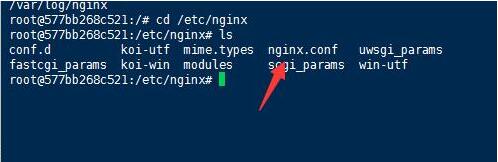
以及这个nginx.conf是nginx默认的主配置文件;
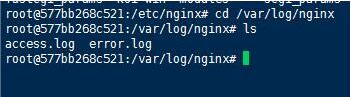
还有/var/log/nginx 目录是 nginx默认的日志目录;
挂载容器目录启动nginx容器
为了方便我们修改配置文件
我们启动容器的时候,需要挂载容器目录,这样可以在宿主机中修改配置,来实现同步容器里的文件
首先第一步:我们需要copy下原始数据;
docker cp ddfdcd9c846a:/etc/nginx /home/data/
启动容器,挂载目录
docker run -it --name=myNginx -v /home/data/nginx:/etc/nginx -p 80:80 nginx
nginx.conf配置文件介绍
基本配置
user nginx; #配置worker进程运行用户
worker_processes 1; #配置工程进程数目,根据硬件配置,一般是和CPU数量一致,或者CPU数量的2倍,能达到最佳性能
error_log /var/log/nginx/error.log warn; # 配置全局错误日志文件以及配置级别 [ debug | info | notice | warn | error | crit ]
pid /var/run/nginx.pid; #配置进程pid文件
关于日志级别:
在配置nginx.conf 的时候,有一项是指定错误日志的,默认情况下你不指定也没有关系,因为nginx很少有错误日志记录的。但有时出现问题时,是有必要记录一下错误日志的,方便我们排查问题。
error_log 级别分为 debug, info, notice, warn, error, crit 默认为crit, 该级别在日志名后边定义格式如下:
error_log /your/path/error.log crit;
crit 记录的日志最少,而debug记录的日志最多。如果你的nginx遇到一些问题,比如502比较频繁出现,但是看默认的error_log并没有看到有意义的信息,那么就可以调一下错误日志的级别,当你调成error级别时,错误日志记录的内容会更加丰富。
events配置
events 是配置工作模式和连接数
events {
worker_connections 1024; # 配置每个worker进程连接数上限
}
说明:nginx支持得总连接数=worker_processes * worker_connections
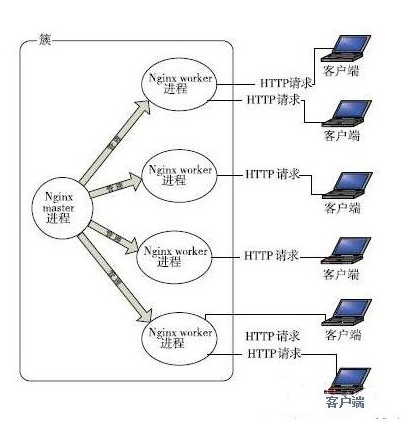
http配置
配置http服务器
http {
include /etc/nginx/mime.types; # 配置nginx支持哪些多媒体类型
default_type application/octet-stream; #默认文件类型
#配置日志格式
log_format main '$remote_addr - $remote_user [$time_local] "$request" '
'$status $body_bytes_sent "$http_referer" '
'"$http_user_agent" "$http_x_forwarded_for"';
access_log /var/log/nginx/access.log main; #配置访问日志 ,并使用上面的格式
sendfile on; # 开启高效文件传输模式
#tcp_nopush on; #开启防止网络阻塞模式
keepalive_timeout 65; #长连接超时时间,单位秒
#gzip on; #开启gzip压缩输出
include /etc/nginx/conf.d/*.conf;
}
配置server服务器;可以多个;
server {
listen 80; #监听端口
server_name localhost; # 配置服务名
#charset koi8-r; #配置字符集
#access_log /var/log/nginx/host.access.log main; #配置本虚拟主机访问日志
# 匹配/请求 ,/是根路径请求,会被该location匹配到并且处理
location / {
root /usr/share/nginx/html; #root是配置服务器的默认网关根目录位置
index index.html index.htm; #配置首页文件的名称
}
#error_page 404 /404.html; #配置404页面
# redirect server error pages to the static page /50x.html
#
error_page 500 502 503 504 /50x.html; #配置50x错误页面
location = /50x.html {
root /usr/share/nginx/html;
}
# proxy the PHP scripts to Apache listening on 127.0.0.1:80
#
#location ~ \.php$ {
# proxy_pass http://127.0.0.1;
#}
# pass the PHP scripts to FastCGI server listening on 127.0.0.1:9000
#
#location ~ \.php$ {
# root html;
# fastcgi_pass 127.0.0.1:9000;
# fastcgi_index index.php;
# fastcgi_param SCRIPT_FILENAME /scripts$fastcgi_script_name;
# include fastcgi_params;
#}
# deny access to .htaccess files, if Apache's document root
# concurs with nginx's one
#
#location ~ /\.ht {
# deny all;
#}
}


- Java核心基础(145)
- QQ第三方登录(6)
- mybatis-plus(20)
- Mycat(30)
- Layui(2)
- Mysql(2)
- Docker(35)
- Dubbo(7)
- 007项目(0)
- SVN(22)
- NodeJs(1)
- IDEA(24)
- SpringBoot(11)
- 微信扫码登录(4)
- Git(50)
- SpringCloud(33)
- Tomcat(6)
- 支付宝接口(3)
- jsoup(6)
- shiro(1)
- Nginx(24)
- Vue.js(50)
- 活动(20)
- hibernate(1)
- EhCache缓存框架(4)
- webservice(10)
- CAS单点登录(7)
- elasticsearch(31)
- Redis(17)
- maven(6)
- log4j日志(8)
- IT之路(26)
- activiti(26)
- centos(25)
- 随心生活(19)
- java爬虫技术(14)
- 网站SEO(2)
- httpclient(7)
- htmlunit(10)
- 2022年12月(1)
- 2021年10月(1)
- 2021年02月(3)
- 2020年11月(3)
- 2020年10月(4)
- 2020年09月(7)
- 2020年08月(18)
- 2020年07月(21)
- 2020年06月(37)
- 2020年05月(17)
- 2020年04月(12)
- 2020年03月(10)
- 2020年02月(14)
- 2020年01月(12)
- 2019年12月(15)
- 2019年11月(27)
- 2019年10月(5)
- 2019年09月(1)
- 2019年08月(4)
- 2019年07月(28)
- 2019年06月(16)
- 2019年05月(4)
- 2019年04月(3)
- 2019年03月(2)
- 2019年02月(7)
- 2019年01月(20)
- 2018年12月(2)
- 2018年11月(5)
- 2018年10月(30)
- 2018年09月(11)
- 2018年08月(5)
- 2018年07月(9)
- 2018年06月(4)
- 2018年05月(4)
- 2018年04月(3)
- 2018年03月(7)
- 2018年02月(6)
- 2018年01月(13)
- 2017年12月(3)
- 2017年11月(10)
- 2017年10月(1)
- 2017年09月(9)
- 2017年08月(12)
- 2017年07月(19)
- 2017年06月(21)
- 2017年05月(1)
- 2017年04月(12)
- 2017年03月(13)
- 2017年02月(12)
- 2017年01月(14)
- 2016年12月(8)
- 2016年11月(25)
- 2016年10月(16)
- 2016年09月(13)
- 2016年08月(20)
- 2016年07月(12)
- 2016年06月(36)
- 2016年05月(10)
- 2016年04月(19)
- 2016年03月(14)
- 2016年02月(23)
- 2016年01月(1)