
Config Server基本使用
发布时间:『 2019-03-04 16:22』 博客类别:SpringCloud
Config Server基本使用
根据前面SpringCloud架构图,首先第一步,要搞个 configServer来联通远程GIT仓库,来读取远程配置;
这里GIT仓库,我们一般选用GitHub https://github.com/,或者码云 https://gitee.com/
我们课程用GitHub演示,首先大伙去GitHub注册个账号,
建个仓库 microservice-config 然后 Git下载本地;
上传一个配置文件上到git仓库,application.yml 记住要utf-8编码,否则乱码,解析各种问题;
文件内容:
profile: hello
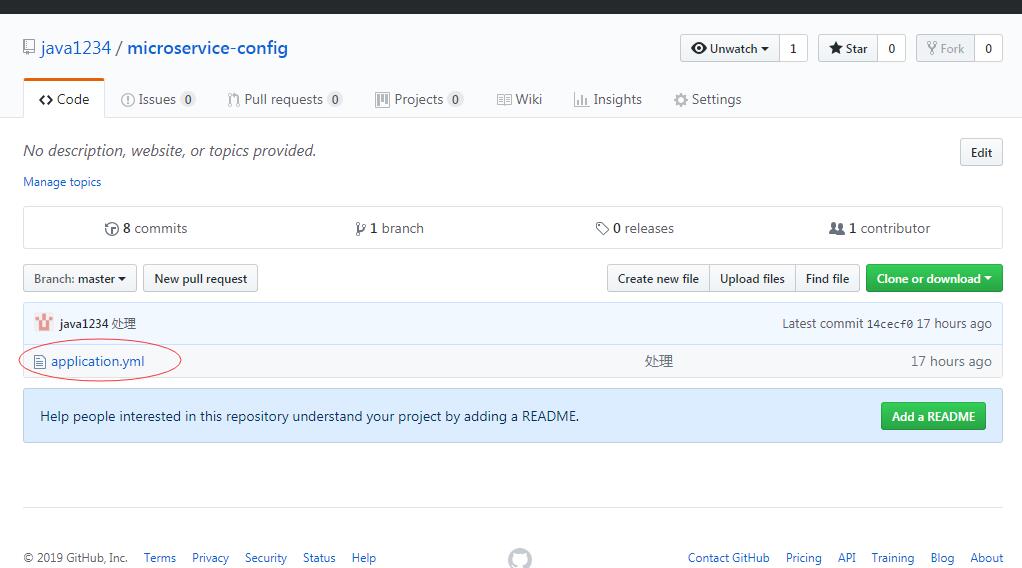
随便搞,目前只要能读取到配置即可;
新建module:microservice-config-server-4001
引入依赖:
<dependency> <groupId>org.springframework.cloud</groupId> <artifactId>spring-cloud-config-server</artifactId> </dependency>
启动类ConfigServerApplication_4001:
package com.java1234;
import org.springframework.boot.SpringApplication;
import org.springframework.boot.autoconfigure.SpringBootApplication;
import org.springframework.cloud.config.server.EnableConfigServer;
@SpringBootApplication
@EnableConfigServer
public class ConfigServerApplication_4001 {
public static void main(String[] args) {
SpringApplication.run(ConfigServerApplication_4001.class, args);
}
}这里要加下注解:@EnableConfigServer
这里我们搞下仓库的Http地址:
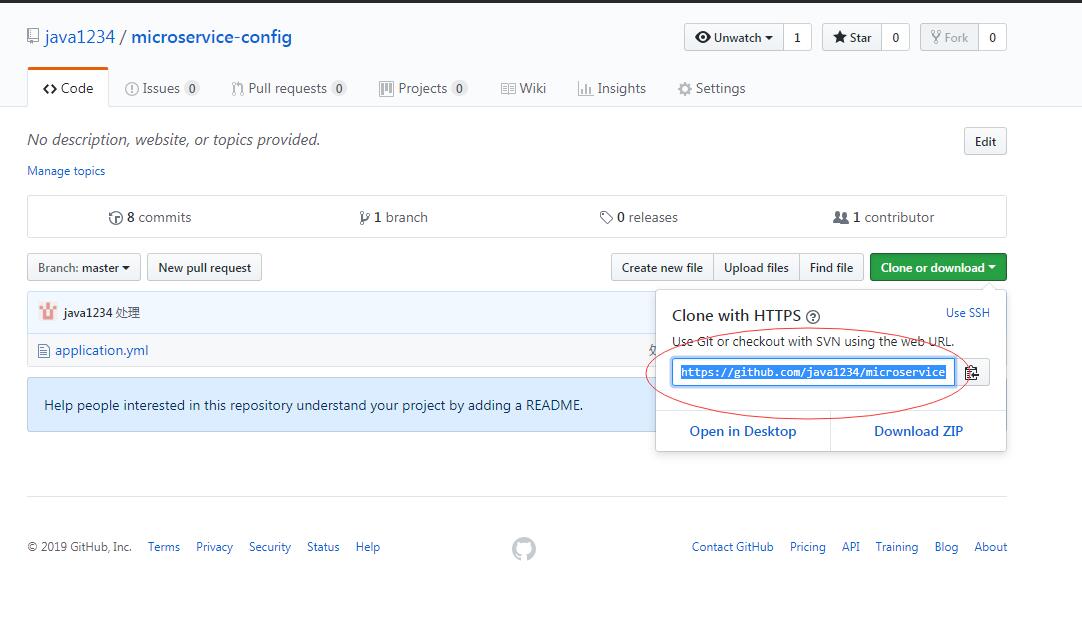
然后项目的application.yml配置下:
server: port: 4001 spring: application: name: microservice-config cloud: config: server: git: uri: https://github.com/java1234/microservice-config
主要是要配置一个git请求地址:
本地Hosts加个本地域名映射:
127.0.0.1 configserver.java1234.com
然后我们本地请求:http://configserver.java1234.com:4001/application-xx.yml
返回结果了正确的文本结果;
至于请求路径,有匹配规则:
The HTTP service has resources in the form:
/{application}/{profile}[/{label}]
/{application}-{profile}.yml
/{label}/{application}-{profile}.yml
/{application}-{profile}.properties
/{label}/{application}-{profile}.properties
关键字:
Config
Server基本使用


Java1234_小锋
(知识改变命运,技术改变世界)
- Java核心基础(145)
- Mysql(2)
- Docker(35)
- Dubbo(7)
- 007项目(0)
- SVN(22)
- QQ第三方登录(6)
- mybatis-plus(20)
- Mycat(30)
- Layui(2)
- 微信扫码登录(4)
- Git(50)
- SpringCloud(33)
- Tomcat(6)
- 支付宝接口(3)
- NodeJs(1)
- IDEA(24)
- SpringBoot(11)
- Nginx(24)
- Vue.js(50)
- jsoup(6)
- shiro(1)
- hibernate(1)
- EhCache缓存框架(4)
- webservice(10)
- CAS单点登录(7)
- elasticsearch(31)
- Redis(17)
- maven(6)
- 活动(20)
- centos(25)
- log4j日志(8)
- IT之路(26)
- activiti(26)
- 随心生活(19)
- java爬虫技术(14)
- 网站SEO(2)
- httpclient(7)
- htmlunit(10)
- 2026年01月(1)
- 2021年10月(1)
- 2021年02月(3)
- 2020年11月(3)
- 2020年10月(4)
- 2020年09月(7)
- 2020年08月(18)
- 2020年07月(21)
- 2020年06月(37)
- 2020年05月(17)
- 2020年04月(12)
- 2020年03月(10)
- 2020年02月(14)
- 2020年01月(12)
- 2019年12月(15)
- 2019年11月(27)
- 2019年10月(5)
- 2019年09月(1)
- 2019年08月(4)
- 2019年07月(28)
- 2019年06月(16)
- 2019年05月(4)
- 2019年04月(3)
- 2019年03月(2)
- 2019年02月(7)
- 2019年01月(20)
- 2018年12月(2)
- 2018年11月(5)
- 2018年10月(30)
- 2018年09月(11)
- 2018年08月(5)
- 2018年07月(9)
- 2018年06月(4)
- 2018年05月(4)
- 2018年04月(3)
- 2018年03月(7)
- 2018年02月(6)
- 2018年01月(13)
- 2017年12月(3)
- 2017年11月(10)
- 2017年10月(1)
- 2017年09月(9)
- 2017年08月(12)
- 2017年07月(19)
- 2017年06月(21)
- 2017年05月(1)
- 2017年04月(12)
- 2017年03月(13)
- 2017年02月(12)
- 2017年01月(14)
- 2016年12月(8)
- 2016年11月(25)
- 2016年10月(16)
- 2016年09月(13)
- 2016年08月(20)
- 2016年07月(12)
- 2016年06月(36)
- 2016年05月(10)
- 2016年04月(19)
- 2016年03月(14)
- 2016年02月(23)
- 2016年01月(1)
Powered by Java1234 V3.0
Copyright © 2012-2016 Java知识分享网 版权所有