
SpringBoot整合ElasticSearch 获取高亮以及最佳片段信息代码实现
SpringBoot整合ElasticSearch 获取高亮以及最佳片段信息代码实现
从网上找了个遍,没找到一份完整的参考代码,只能自己debug,以及底层代码研究,以及结构研究,撸了出来,分享下;
第一步 数据准备
{
"settings": {
"index.analysis.analyzer.default.type": "ik_max_word"
},
"mappings": {
"my": {
"properties": {
"id": {
"type": "long"
},
"name": {
"type": "text"
},
"content": {
"type": "text"
}
}
}
}
}
建议映射;
然后搞点数据进去;

第二步:依赖引入:
<dependency>
<groupId>org.springframework.boot</groupId>
<artifactId>spring-boot-starter-data-elasticsearch</artifactId>
</dependency>
这样我们就可以直接 用 ![]() ElasticsearchTemplate
ElasticsearchTemplate
@Autowired
private ElasticsearchTemplate elasticsearchTemplate;
第三步:最关键的一些接口的研究;
比如QueryBuilder构建,NativeSearchQuery构建,NativeSearchQuery构建的时候,高亮的字段,以后高亮前后缀;
最后是调用ElasticsearchTemplate的queryForPage方法;
匿名内部类:new SearchResultMapper()
来实现 数据回调,得到我们需要的高亮数据,最佳片段信息;包括原始数据;
直接上代码;
@Override
public List<ArticleInfo> search(Integer page, Integer pageSize, String searchContent) {
BoolQueryBuilder boolQueryBuilder= QueryBuilders.boolQuery()
.should(QueryBuilders.matchQuery("name",searchContent))
.should(QueryBuilders.matchQuery("content",searchContent));
NativeSearchQuery nativeSearchQuery=new NativeSearchQueryBuilder()
.withQuery(boolQueryBuilder)
.withHighlightFields(new HighlightBuilder.Field("content"),new HighlightBuilder.Field("name"))
.withHighlightBuilder(new HighlightBuilder().preTags("<span style='color:red'>").postTags("</span>")).build();
AggregatedPage<ArticleInfo> articleInfos = elasticsearchTemplate.queryForPage(nativeSearchQuery, ArticleInfo.class, new SearchResultMapper() {
@Override
public <T> AggregatedPage<T> mapResults(SearchResponse response, Class<T> clazz, Pageable pageable) {
ArrayList<ArticleInfo> articleInfos = new ArrayList<ArticleInfo>();
SearchHits hits = response.getHits();
for (SearchHit searchHit : hits) {
if (hits.getHits().length <= 0) {
return null;
}
Map<String, Object> sourceAsMap = searchHit.getSourceAsMap();
String name= (String) sourceAsMap.get("name");
String content= (String) sourceAsMap.get("content");
String id= (String) sourceAsMap.get("id");
System.out.println(name);
System.out.println(content);
ArticleInfo articleInfo = new ArticleInfo();
HighlightField contentHighlightField = searchHit.getHighlightFields().get("content");
if(contentHighlightField==null){
articleInfo.setContent(content);
}else{
String highLightMessage = searchHit.getHighlightFields().get("content").fragments()[0].toString();
articleInfo.setContent(StringUtil.stripHtml(highLightMessage).replaceAll("_",""));
}
HighlightField nameHighlightField =searchHit.getHighlightFields().get("name");
if(nameHighlightField==null){
articleInfo.setName(name);
}else{
articleInfo.setName(searchHit.getHighlightFields().get("name").fragments()[0].toString());
}
articleInfo.setId(Long.valueOf(id));
articleInfos.add(articleInfo);
}
if (articleInfos.size() > 0) {
return new AggregatedPageImpl<T>((List<T>) articleInfos);
}
return null;
}
});
return articleInfos.getContent();大伙可以参考;
执行:

这样,才达到了理想的效果;
这个是Java1234 006 百度云搜索引擎需要用到的技术;顺便来点截图,加班加点,春节前尽可能的把屌丝版发布出来,高级版,年后慢慢来;

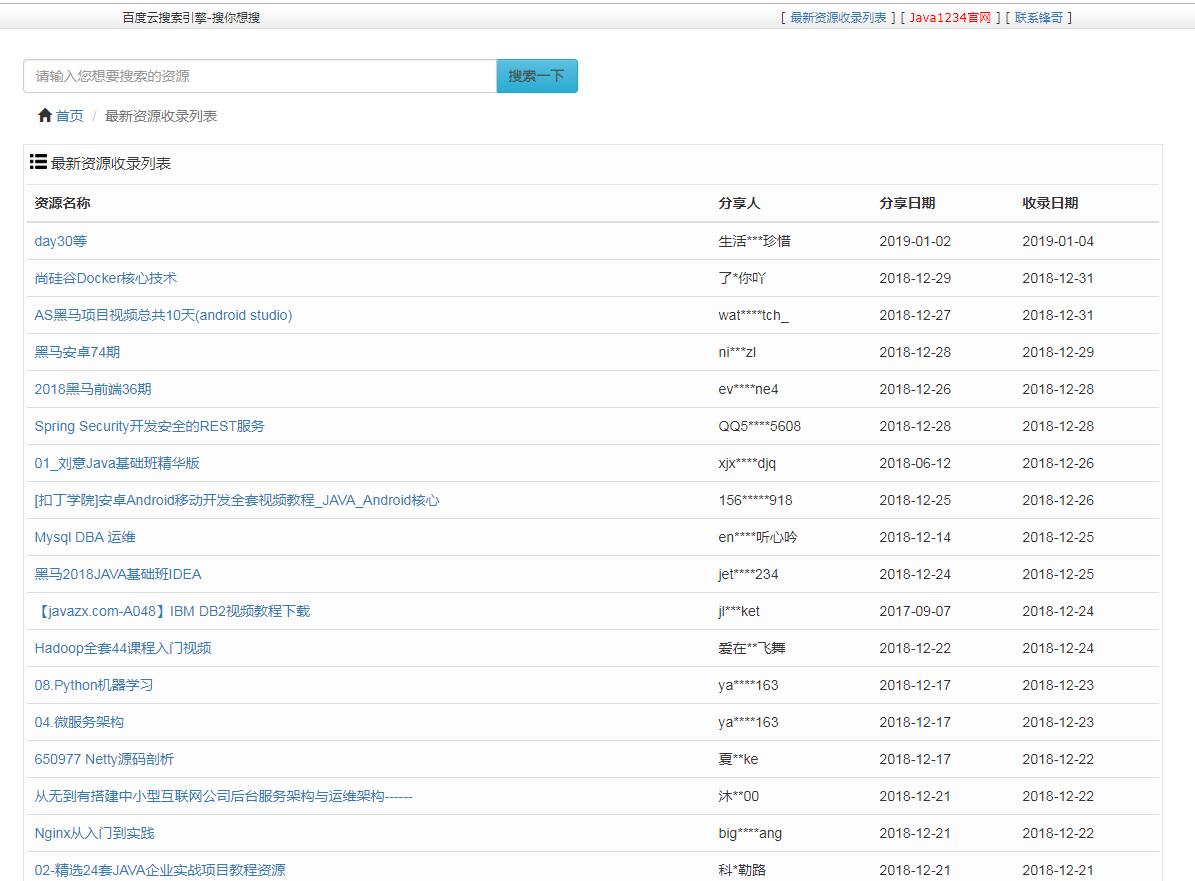

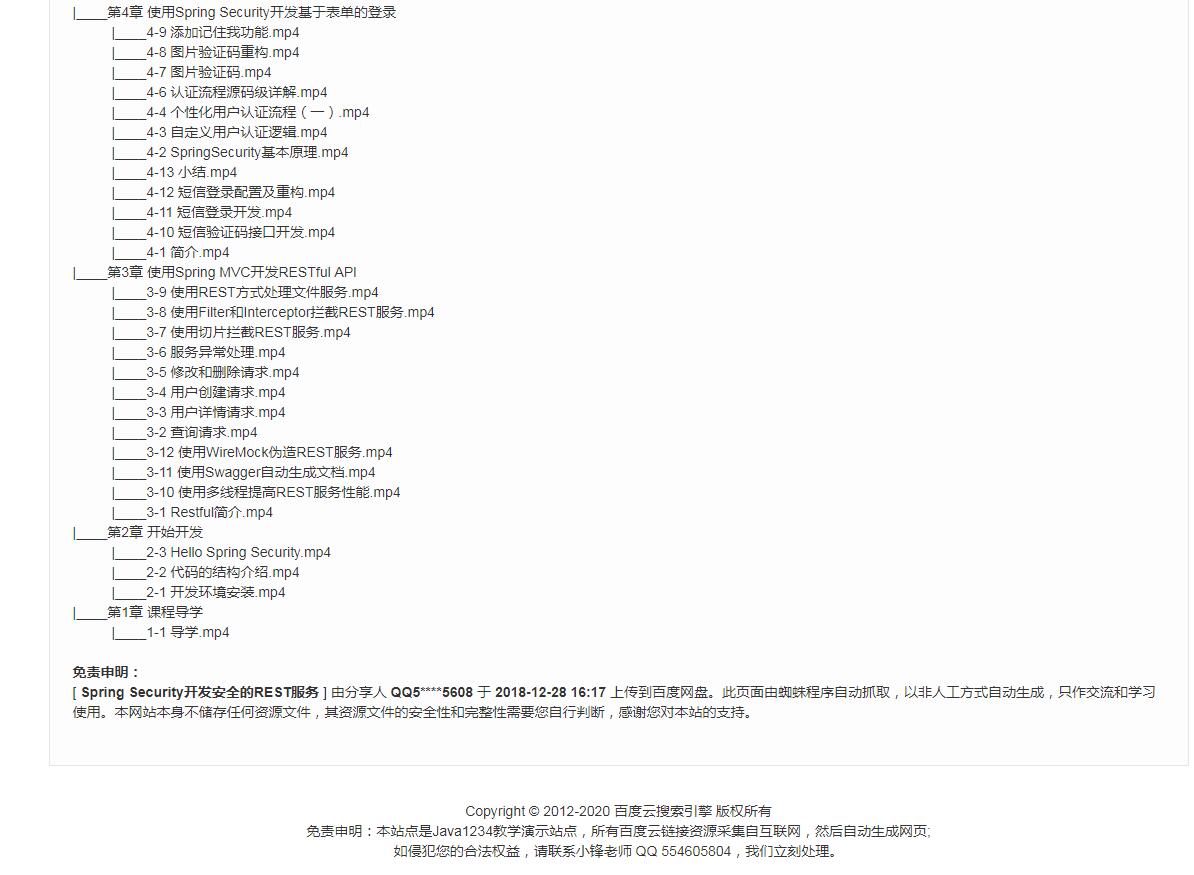


- Java核心基础(145)
- Mysql(2)
- Docker(35)
- Dubbo(7)
- 007项目(0)
- SVN(22)
- QQ第三方登录(6)
- mybatis-plus(20)
- Mycat(30)
- Layui(2)
- 微信扫码登录(4)
- Git(50)
- SpringCloud(33)
- Tomcat(6)
- 支付宝接口(3)
- NodeJs(1)
- IDEA(24)
- SpringBoot(11)
- Nginx(24)
- Vue.js(50)
- jsoup(6)
- shiro(1)
- hibernate(1)
- EhCache缓存框架(4)
- webservice(10)
- CAS单点登录(7)
- elasticsearch(31)
- Redis(17)
- maven(6)
- 活动(20)
- centos(25)
- log4j日志(8)
- IT之路(26)
- activiti(26)
- 随心生活(19)
- java爬虫技术(14)
- 网站SEO(2)
- httpclient(7)
- htmlunit(10)
- 2026年01月(1)
- 2021年10月(1)
- 2021年02月(3)
- 2020年11月(3)
- 2020年10月(4)
- 2020年09月(7)
- 2020年08月(18)
- 2020年07月(21)
- 2020年06月(37)
- 2020年05月(17)
- 2020年04月(12)
- 2020年03月(10)
- 2020年02月(14)
- 2020年01月(12)
- 2019年12月(15)
- 2019年11月(27)
- 2019年10月(5)
- 2019年09月(1)
- 2019年08月(4)
- 2019年07月(28)
- 2019年06月(16)
- 2019年05月(4)
- 2019年04月(3)
- 2019年03月(2)
- 2019年02月(7)
- 2019年01月(20)
- 2018年12月(2)
- 2018年11月(5)
- 2018年10月(30)
- 2018年09月(11)
- 2018年08月(5)
- 2018年07月(9)
- 2018年06月(4)
- 2018年05月(4)
- 2018年04月(3)
- 2018年03月(7)
- 2018年02月(6)
- 2018年01月(13)
- 2017年12月(3)
- 2017年11月(10)
- 2017年10月(1)
- 2017年09月(9)
- 2017年08月(12)
- 2017年07月(19)
- 2017年06月(21)
- 2017年05月(1)
- 2017年04月(12)
- 2017年03月(13)
- 2017年02月(12)
- 2017年01月(14)
- 2016年12月(8)
- 2016年11月(25)
- 2016年10月(16)
- 2016年09月(13)
- 2016年08月(20)
- 2016年07月(12)
- 2016年06月(36)
- 2016年05月(10)
- 2016年04月(19)
- 2016年03月(14)
- 2016年02月(23)
- 2016年01月(1)