
Centos之帮助命令
帮助命令man (manual)
比如我们可以看下man命令的解释
[root@localhost ~]# man man
MAN(1) Manual pager utils MAN(1)
NAME
man - an interface to the on-line reference manuals
SYNOPSIS
man [-C file] [-d] [-D] [--warnings[=warnings]] [-R encoding] [-L locale] [-m system[,...]] [-M path] [-S list] [-e exten‐
sion] [-i|-I] [--regex|--wildcard] [--names-only] [-a] [-u] [--no-subpages] [-P pager] [-r prompt] [-7] [-E encoding]
[--no-hyphenation] [--no-justification] [-p string] [-t] [-T[device]] [-H[browser]] [-X[dpi]] [-Z] [[section]
page ...] ...
man -k [apropos options] regexp ...
man -K [-w|-W] [-S list] [-i|-I] [--regex] [section] term ...
man -f [whatis options] page ...
man -l [-C file] [-d] [-D] [--warnings[=warnings]] [-R encoding] [-L locale] [-P pager] [-r prompt] [-7] [-E encoding] [-p
string] [-t] [-T[device]] [-H[browser]] [-X[dpi]] [-Z] file ...
man -w|-W [-C file] [-d] [-D] page ...
man -c [-C file] [-d] [-D] page ...
man [-?V]
DESCRIPTION
man is the system's manual pager. Each page argument given to man is normally the name of a program, utility or function.
The manual page associated with each of these arguments is then found and displayed. A section, if provided, will direct
man to look only in that section of the manual. The default action is to search in all of the available sections, follow‐
Manual page man(1) line 1 (press h for help or q to quit)
查看完 按 "q"键,离开
我们看下ls
man ls
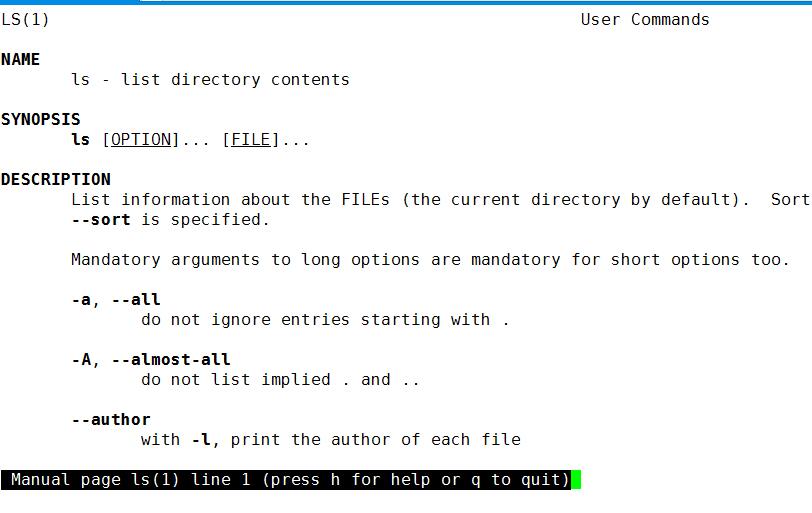
这里其实有很多行 我们可以按键盘的向下键盘,来显示下方隐藏的内容;
当然也可以搜索
/ 加搜索内容
比如搜索 -d
/-d
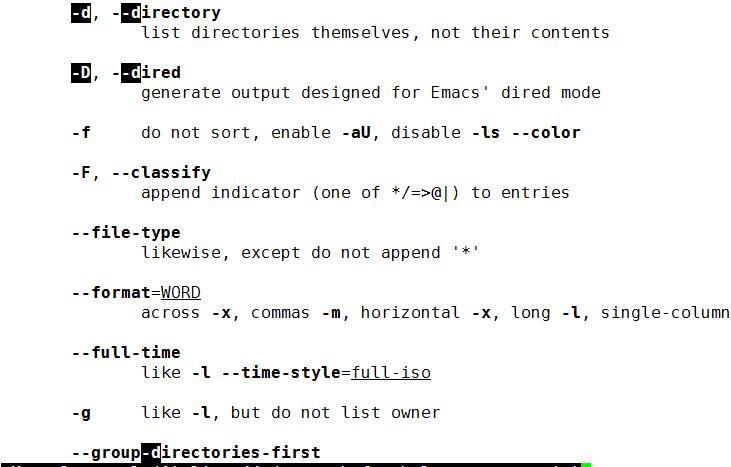
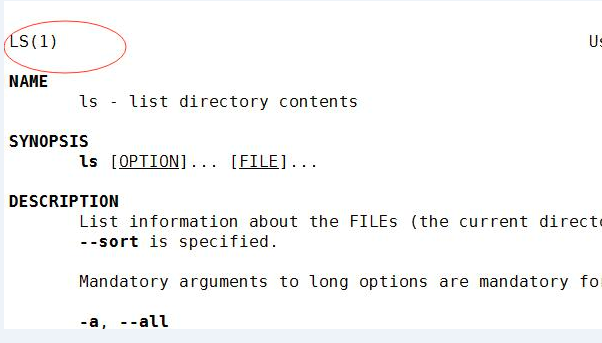
这里的1是man的级别; 这里的1是查看命令的帮助
1:查看命令的帮助
2:查看可被内核调用的函数的函数的版主
3:查看函数和函数库的帮助
4:查看特殊文件的帮助(主要是/dev目录下的文件)
5:查看配置文件的帮助
6:查看游戏的帮助
7:查看其他杂项的帮助
8:查看系统管理员可用命令的帮助
9:查看和内核相关文件的帮助
查看命令拥有哪个级别的帮助
man -f 命令
相当于
whatis 命令
举例
man -5 passwd
man -4 null
man -8 ip
比如查看ls的命令级别
[root@localhost ~]# man -f ls
ls (1) - list directory contents
[root@localhost ~]#
只有1个
[root@localhost ~]# man -f ip
ip (8) - show / manipulate routing, devices, policy routing...
[root@localhost ~]#
查看和命令相关的所有帮助
man -k 命令
相当于
appropos 命令
例如
apropos passwd
[root@localhost ~]# man -k passwd
chpasswd (8) - 批量更新密码
gpasswd (1) - 管理员 /etc/group 和 /etc/gshadow
grub2-mkpasswd-pbkdf2 (1) - Generate a PBKDF2 password hash.
lpasswd (1) - Change group or user password
pam_localuser (8) - require users to be listed in /etc/passwd
passwd (1) - update user's authentication tokens
sslpasswd (1ssl) - compute password hashes
pwhistory_helper (8) - Helper binary that transfers password hashes from ...
[root@localhost ~]#
能把相关的命令都查询出来;
下一篇:Centos之其他帮助命令


- Java核心基础(145)
- QQ第三方登录(6)
- mybatis-plus(20)
- Mycat(30)
- Layui(2)
- Mysql(2)
- Docker(35)
- Dubbo(7)
- 007项目(0)
- SVN(22)
- NodeJs(1)
- IDEA(24)
- SpringBoot(11)
- 微信扫码登录(4)
- Git(50)
- SpringCloud(33)
- Tomcat(6)
- 支付宝接口(3)
- jsoup(6)
- shiro(1)
- Nginx(24)
- Vue.js(50)
- 活动(20)
- hibernate(1)
- EhCache缓存框架(4)
- webservice(10)
- CAS单点登录(7)
- elasticsearch(31)
- Redis(17)
- maven(6)
- log4j日志(8)
- IT之路(26)
- activiti(26)
- centos(25)
- 随心生活(19)
- java爬虫技术(14)
- 网站SEO(2)
- httpclient(7)
- htmlunit(10)
- 2022年12月(1)
- 2021年10月(1)
- 2021年02月(3)
- 2020年11月(3)
- 2020年10月(4)
- 2020年09月(7)
- 2020年08月(18)
- 2020年07月(21)
- 2020年06月(37)
- 2020年05月(17)
- 2020年04月(12)
- 2020年03月(10)
- 2020年02月(14)
- 2020年01月(12)
- 2019年12月(15)
- 2019年11月(27)
- 2019年10月(5)
- 2019年09月(1)
- 2019年08月(4)
- 2019年07月(28)
- 2019年06月(16)
- 2019年05月(4)
- 2019年04月(3)
- 2019年03月(2)
- 2019年02月(7)
- 2019年01月(20)
- 2018年12月(2)
- 2018年11月(5)
- 2018年10月(30)
- 2018年09月(11)
- 2018年08月(5)
- 2018年07月(9)
- 2018年06月(4)
- 2018年05月(4)
- 2018年04月(3)
- 2018年03月(7)
- 2018年02月(6)
- 2018年01月(13)
- 2017年12月(3)
- 2017年11月(10)
- 2017年10月(1)
- 2017年09月(9)
- 2017年08月(12)
- 2017年07月(19)
- 2017年06月(21)
- 2017年05月(1)
- 2017年04月(12)
- 2017年03月(13)
- 2017年02月(12)
- 2017年01月(14)
- 2016年12月(8)
- 2016年11月(25)
- 2016年10月(16)
- 2016年09月(13)
- 2016年08月(20)
- 2016年07月(12)
- 2016年06月(36)
- 2016年05月(10)
- 2016年04月(19)
- 2016年03月(14)
- 2016年02月(23)
- 2016年01月(1)